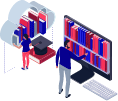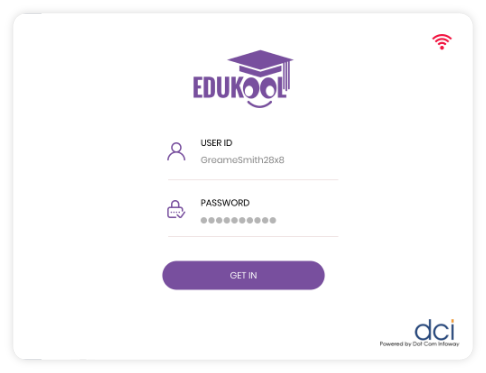What is an LMS?
Short form for Learning Management System, an LMS helps you automate learning management through a combination of software and database. It is an engine that facilities e-learning. With an LMS you can organize your course material digitally, give its access to the learners using an intuitive interface, and also carry out assessment and grading exercises. It is normally cloud-based, as is the case with the EduKool LMS.
Video
An LMS for All Learning Purposes
The EduKool LMS allows you to implement learning environments rapidly. Through it you can maintain a robust course library including videos, text, images and animations. You can manage, track and achieve your learning goals through a powerful software solution. Whether you are looking for a corporate learning solution or a school/college learning solution, you will find a perfect platform for your learning needs. Quick and easy to set up.
Digitalizing Classes With LMS

No Bags

No Books

Customized Tablet
Modules

Digital Courseware
- For Management
- For Teachers
- For Parents
- For Students
The EduKool LMS allows you to deploy multi-format digital courseware that easily scales according to the screen size of individual devices accessing the course material. Wikipedia-like cross-referencing. Modules from different subjects can be linked according to relevance and context. Live streaming as well as off-line ability according to your policies.

Deeper Personalization
- For Management
- For Teachers
- For Parents
- For Students
Our LMS automatically adopts itself according to the learning speed of the learner. It analyses the previous track record of the learner and raises or lowers the difficulty levels of the course material accordingly. This gives individualized environment to the learner and maximizes learning experience.

Digital Whiteboard
- For Management
- For Teachers
- For Parents
- For Students
EduKool LMS features allow you to display your instructions on a digital whiteboard. This digital whiteboard can be used as a stand-alone interaction medium or you can use it while broadcasting your classes on the web. It facilitates display of your course material on a bigger screen. It also allows you to draw and write using a digital pen.

Automatic Attendance
- For Management
- For Teachers
- For Parents
- For Students
Being one of the best learning management systems in its arenas, the EduKool LMS comes with automatic attendance tracking functionality. The student attendance records are stored in a centralized database in real-time and they can be accessed within a few clicks.
- For Management
- For Teachers
- For Parents
- For Students
Complete Security: The EduKool LMS-connected tablets are completely secure and safe from misuse. In case of misuse, the alerts will be immediately sent to the concerned person.
- For Management
- For Teachers
- For Parents
- For Students
E-Books: Digital course books that can be accessed from tablets. The tablets are connected to the dedicated cloud containing your entire course material and reference books.
- For Management
- For Teachers
- For Parents
- For Students
Additional Reference Material: Videos, images, documents, previous question papers and student assignments can be stored in the cloud, accessible to students according to their privilege and access level.
- For Management
- For Teachers
- For Parents
- For Students
Whiteboard: Conventional education can be imparted through whiteboards that are digitally connected to devices like laptops and mobile phones. Digital pens can be used, or multimedia courseware can be directly beamed onto the whiteboard from overhead projector, laptop or mobile phone.
- For Management
- For Teachers
- For Parents
- For Students
Online Assessments: Class tests and assessments can be uploaded, and students can immediately access them and provide answers. They are then checked by the software and the results are immediately available to students, teachers and parents.
- For Management
- For Teachers
- For Parents
- For Students
Offline Exams: Self-evaluation sheets and assignments can be downloaded onto the tablets so the students can take them home and do their homework. They can also take printouts of the assignments.
- For Management
- For Teachers
- For Parents
- For Students
Buzzer: The buzzer system helps you make your students more competitive by encouraging them to provide feedback and answers before other students. Custom timings can be set for the buzzer to go off.
- For Management
- For Teachers
- For Parents
- For Students
Pulse: This is a feature that helps you get immediate feedback from the students so that improvements can be made in real-time while giving classes.
- For Management
- For Teachers
- For Parents
- For Students
Hand Raise: This is a status that can be used when having online classes through video conferencing or online chat. An icon can be used in case a student wants to “raise hand” to be able to ask a question.
- For Management
- For Teachers
- For Parents
- For Students
Device Lock: The tablet or the mobile phone that the students are currently using can be locked so that they don’t get distracted when having their online class.
- For Management
- For Teachers
- For Parents
- For Students
Synchronization: Course materials, teaching processes and learning procedures are synchronized across devices so that no interruptions are caused by shuffling between different classes.
- For Management
- For Teachers
- For Parents
- For Students
Student Status: Courseware and other contents of learning are provided to the student based on his or her level and learning speed.
Teacher App Screenshots
Student App Screenshots
A Few Accolades From Our Customers
Although we are proud of our EduKool LMS system which is surely one of the best learning measurement systems in its category, it is an icing on the cake when we get positive feedback from our customers. Some are mentioned below:
Want More Information?
Sure. We love to hear from educators, principals and administrators who want to transform the learning experience of their students. We will gladly provide you all the needed information. Submit the form given below and you will hear from us very soon.