Unveiling Edukool ERP: A Paradigm of Quality in Educational Software and Learning Management Systems
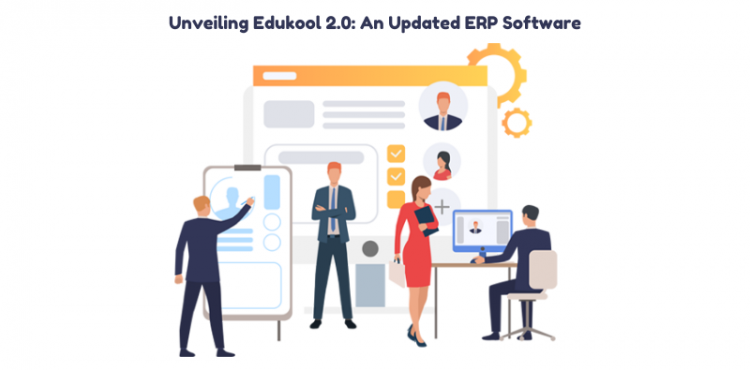
Educational software that can help deliver plenty of benefits on a holistic level is almost always a step ahead of the competition. As long as it can provide numerous advantages to students, parents, teachers, and to you, the administrator, it will always have that edge and bring unprecedented convenience and efficiency to education in general that will make it very invaluable.
“What does such a software look like?” you might ask. Well, in this sneak peek, you will gain an overview of EduKool ERP, an educational software that best exemplifies those qualities for its all-encompassing approach to delivering stellar learning management, which has benefits that can be enjoyed by everyone involved in the unceasing learning process.
That said, the main highlight of this update is the upgraded user interface. The UI and portal have been tweaked and improved to make them more user-friendly. Now, every essential feature in the Parent and Teacher Apps is easily accessible and overall usability has been made simpler and easier to get the hang of for parents and teachers alike. You can now get instant access to every important feature and functionality thanks to this minimalistic makeover.
There’s a reason why the upgraded UI is the occupies the spotlight in this most recent version of EduKool ERP, and it won’t take long to learn why once you have given the app a try. Below are the features we mentioned, explained in further detail.
Exciting Features to Look Out for in EduKool ERP
-
Admin Panel
As an administrator, you will gain a bird’s eye view of every aspect that you need to manage. The profile of the school as a whole will be displayed to you, as well as the academic year, individual classes, and houses at present. You may even readily display the testimonials of parents regarding your school.

-
Report Generation
Gone are the days when reports have to take hours to complete. This time, every pertinent detail can be accessed and entered in just a matter of minutes. From students’ marks to attendance, reports for each one can be created seamlessly.
The same convenience applies to the admin’s ability to keep track of teacher activity, due fees, and the creation of fee invoice reports.
-
Circulars & Fee Management
Acquire better control over the dispensation of circulars on a school-wide level that also includes the parents. Upcoming events and seminars will be listed for the teachers’ reference, accompanied by the exact schedule of each one.

Fees, on the other hand, can be accounted for in an uncomplicated manner as well. Invoices can be created for every tuition fee due for every term.
-
Attendance
When recording attendance, the admin will be given a calendar that he can mark with color-coded Present and Absent markers. Swipe through all the months of the school year on the school calendar to quickly mind and tally the students’ and teachers’ attendance.
-
Leave Management
Leaves can be marked with a specific color in the academic calendar as well. This way, the admin will always know the frequency and total amount of leaves that his employees have done.
-
Exam Schedule Management
Teachers may effortlessly organize exam schedules too. This can be done on a per-term basis, and you can assign the start and end dates of the exam, the exact duration of each test, as well as the subject and exact date that the exam will be given. All could be viewed on the same screen. Similarly, parents will be given timetables for the exams too.
-
Timetable Management
Having an all-around, well-planned timetable helps to ease up the stress and hectic flow of academic life as the school year progresses. With EduKool, this is made possible with efficient timetable management. With its aid, you can set realistic deadlines for students, schedule events better, and make the most out of the entire curriculum and syllabus every year.
-
Mobile App for Teachers
Teachers have a unique app from which they can perform the activities they need to do for the day and use all the teacher-centric features of EduKool ERP. This is especially helpful for those who need to get things done on-the-go. You only need to login and enter a security PIN to ensure. Once you do, you can start entering details for your profile, which will be shared with parents.

-
Mobile App for Parents
In the same way, parents also have their own dedicated app that is designed to give them full immersion into their children’s education. In the main menu of the app, you will see sections for exam schedules, results, teacher’s syllabus, and even detailed going-on in classwork, assignments, and the school as a whole. You may even view a detailed profile of the teacher your child is assigned to.

-
Teachers Management
Organize teachers with minimal fuss, including sections they are assigned to, salary, etc.
-
Instant Exam Results
Parents no longer have to wait for their kids to tell them their exam results. All results will be reflected in the platform for easy reference and recording. Take note that they will certainly be delivered instantly, excising needless suspense and delays.
-
Classes and Sections Management
Teachers will be given, essentially, a virtual classroom where they can post homework complete with the specific topic, due date, and marks listed. Likewise, the same freedom and depth are given when organizing classwork. Specifics like grade level, sections, subject, chapter, description, and topic, to cite a few, can be entered for a complete and hassle-free organization
-
Annual Syllabus
Syllabus creation does not have to take an eternity to do and customize. Teachers can promptly create and modify these yearly documents in seconds, whenever the need arises. This applies to every grade level and subject that the teacher is handling. Every syllabus the teacher shares can be freely accessed by the parent.
-
Human Resource Management
A godsend for every school administrator, with EduKool’s help you will have a well-organized tool to manage all your employees. They can be categorized into detailed sortings like employee role, salary grade, and salary type. All pertinent information can be updated without difficulty.

-
Students Management
Gain a comprehensive list of every student enrolled in the school. This is complemented by the ability to sort and categorize based, for example, on scholarship. The capability to keep track of attendance can be smoothly accessed and done by all teachers as well, besides the ability to send out on-campus promotions.
-
Real-Time Update to Parents
Having a consistent, open line of communication is one of the keys to an educational institution’s success. With EduKool’s real-time communication capabilities, vital information could be promptly relayed to concerned parents for 100% transparency.
-
Leaderboard
Introduce friendly competition on-campus with leaderboards. Think of creative ways to encourage healthy rivalries in your school, among students, houses, and teachers alike.

-
Live Video Streaming
Live video streaming capability opens up plenty of opportunities for seamless communication and collaboration for everyone. These streams can be easily done anytime and anywhere because of Android and iOS support.
-
Polls
Start polls on any topic and issue with just a few clicks. Results are tallied in real-time and quickly for immediate reference. This is especially helpful in getting everyone involved in the voting process without much hassle and delay. The progress of the poll is displayed in percentage, along with the number of votes, topic, and date started.

-
News
Share all the latest happenings on the campus and in the academe at large. Announcements and events can be promptly made available to everyone for easy information dissemination. And every news can be managed optimally from a single interface. Parents have the freedom to like and comment on every news content shared so their opinions can be heard as well
-
Image Galleries
Plan, create, and manage image galleries depicting school events and other promotional activities to enrich campus life better. Images can be used and shared in other media too, and each one can be sorted based on date and album.
-
Multilingual
Both the web and app platforms supports multiple languages across the globe. smooth shifting between languages can be done in a matter of seconds in both the teachers’ app and parents’ app.
-
Events Management
Admins can plan and organize events that will be shared with the entire faculty for approval. A brief description of the event can be added, besides its schedule and location. You will be able to know how many accepted and declined the proposed event too.